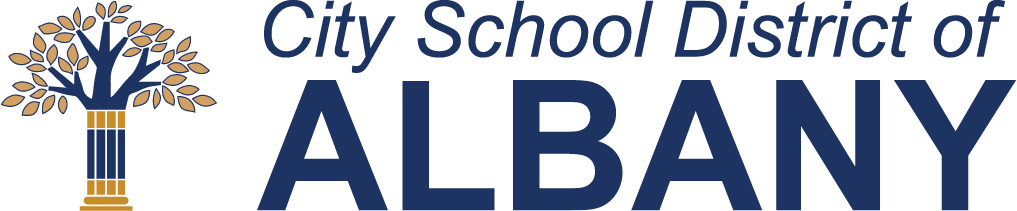UPK Program
Visit https://www.albanyschools.org/early-childhood/index for information on the UPK program and registration.
In order to register your child, you must set up an account AND add your child to the account. To add your child, you will go to "My Account" and click the "My Family" button. From there, you can click "edit your family" and you will be able to add children to your account. Without your child listed on your account, you will receive an error message that states, “no one can be enrolled right now please contact your school administrator for more info”.